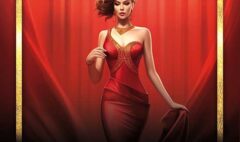Exploring Maya 2018 Instructional Video Tutorials on Maya for Beginners
Exploring Maya 2018 Instructional Video Tutorials on Maya for Beginners
Exploring Maya 2018: Instructional Video Tutorials on Maya for Beginners
Autodesk Maya is a 3D modeling, animation, rendering, and visual effects product, offering an end-to-end creative workflow for film, TV, game, animation, and design artists. There are many features in the program and in this course, Exploring Maya 2018, you’ll get an overview of several key areas of Maya and some examples of how to put that knowledge into practice. You’ll be introduced to the basics of the interface and the key tools of the program. You’ll learn the concepts of working in a 3D space. You’ll also discover the essential workflows of Maya, giving you the head start you need to explore this powerful 3D application. Each video includes step-by-step instructions and is accompanied by scene assets, allowing new users to get up and running with Maya quickly.
Building Models in Maya
Learn about the 3D modeling tools and workflows in Maya. You’ll work with the Modeling Toolkit in the Modeling Workspace, build a simple primitive model, and then manipulate its vertices, edges, and polygon faces. Working with a finished model, you’ll learn to extrude polygon faces using the Extrude tool and insert edge loops using the Multi-Cut tool for a more realistic, softer edge. (The scene asset file 02_begin.ma can be found in the scenes folder in the ExploringMaya2018.zip.)
Work with the animation features in Maya. In this video, you’ll learn to create keyframes and change the timing of your animation. Working in the Graph Editor, you’ll discover how to modify the structure of your keyframes and change the interpolations between them. (The scene asset file 03_begin.ma can be found in the ExploringMaya2018.zip.)
Creating UVsCreate UVs for your 3D assets so that 2D textures can be used with them. You’ll work with the UV Editor and get the basics on creating UVs for your model in Maya. You’ll learn about distortion and ways to fix it. You’ll also see how to project the UV map, access the Planar Mapping options, and move or scale the map with the Projection manipulator. (The scene asset file 04_ begin.ma can be found in the ExploringMaya2018.zip.)
Adding Materials and TexturesGive the surfaces of your Maya models a different appearance by adding materials and textures. You’ll be introduced to the Hypershade environment and work with nodes to create a shading network. You’ll customize your materials and work with attributes in the Property Editor. After you’ve applied basic materials to surfaces, you’ll take shading to the next level by applying a texture map (2D image) on your 3D object. (The scene asset file 05_begin.ma can be found in the ExploringMaya2018.zip.)
Working with Lights in MayaBefore you render out your scene you need to add lights. You’ll be introduced to the attributes of various lights in Maya and Arnold. You’ll add a point light and adjust the illumination, color, intensity, and scale of light. To conclude, you’ll learn how to choose a light that works well in a particular scene. (The scene asset file 06_begin.ma can be found in the ExploringMaya2018.zip.)
Download asset files here ExploringMaya2018.zip (zip – 165,098KB)
Learn Maya Animation 2019 course in Chandigarh
Morph Academy
SCO 58-59, 2nd Floor
Sector 34 A, Chandigarh – 160022 India
Phone: +91 0172-5014004
Mobile: 9216206006, 9815489999, 9501489999
Email: info@morphacademy.com
Website: www.morphacademy.com